Upgrade Remote Event Planning with Samesurf Co-Browsing
September 23, 2025
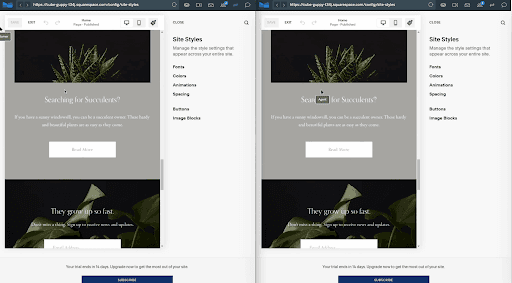
Samesurf invented modern co-browsing.
The world of event planning, once defined by in-person meetings, site visits, and physical mood boards, has undergone a dramatic digital transformation. Today, event planners often work with clients across different states, time zones, or even continents. While video calls, shared documents, and project management tools have helped bridge the geographical gap, they still fall short of capturing the collaborative, hands-on experience of planning an event together. The result? A fragmented process where vision and reality can easily get lost in translation, leading to costly mistakes and client dissatisfaction.
Samesurf’s cutting-edge co-browsing technology is here to change that, providing a revolutionary solution that allows event planners and clients to step into the same digital space and build an event from the ground up, together, in real time. It’s about more than just seeing a screen; it’s about sharing a creative canvas, a logistics dashboard, and a digital venue tour, all with the precision and clarity of an in-person meeting.
The Disconnect in Digital Event Planning
To truly appreciate the power of Samesurf co-browsing, we must first look at the inherent limitations of traditional remote event planning:
- Static Screen Sharing for Dynamic Ideas: An event planner might need to show a client a virtual venue, a seating chart, or a ticketing portal. The conventional approach is to share a screen. This is a one-way, passive experience. The client watches the planner’s cursor move, but they can’t interact, click on a specific seat to ask a question, or explore a different room on their own. The conversation becomes a series of “point and tell” instructions, which can be tedious and uninspired.
- Clumsy Collaboration on Logistics: Event planning involves a myriad of web-based logistics: managing guest lists, setting up registration forms, and coordinating with vendors through online portals. Trying to collaborate on these tasks via email or a video call is a recipe for chaos. A client might say, “Can you show me the form where guests RSVP with their dietary restrictions?” The planner has to navigate to the correct page, and the client has to verbally guide them, often leading to a frustrating back-and-forth.
- The Illusion of a Virtual Venue Tour: Virtual venue tours, while a great way to showcase a space, often lack a personalized touch. A planner might send a link to a 360-degree tour and then wait for the client’s feedback. There’s no opportunity to walk through the space together, discuss lighting options for a specific corner, or instantly check if a stage fits in a certain location. The conversation is disjointed, and the client’s imagination is left to do too much of the heavy lifting.
- Security Concerns with Sensitive Data: Event planning involves handling sensitive client information, from budget details to attendee lists. Using insecure screen-sharing tools to work on these documents can pose a significant privacy risk, eroding the trust that is the foundation of the client-planner relationship.
These are not minor inconveniences; they are friction points that can slow down the planning process, lead to misinterpretations of the client’s vision, and ultimately, put the success of an event at risk.
The Samesurf Revolution: A New Blueprint for Collaboration
Samesurf’s co-browsing technology is built to solve these exact problems. It creates a seamless, secure, and truly collaborative environment by synchronizing a single browser tab between the event planner and the client. The magic lies in its ability to allow both parties to interact with the same content in real time, as if they were sitting side-by-side, sharing a single screen.
Here’s how Samesurf co-browsing is transforming remote event planning, with a focus on its core features:
1. Building the Event Site Together, In Real-Time
Imagine an event planner is creating a custom website for an upcoming conference. The site will feature ticketing options, a schedule, and speaker bios.
- The Old Way: The planner creates a draft and sends a link to the client for review. The client sends back a list of changes via email: “Can you change the font on the ‘Buy Tickets’ button? The speaker bio for Jane Doe needs to be updated. Also, the booking widget isn’t showing up correctly for me.” The planner has to work through these changes one by one, often leading to multiple rounds of revisions and a lot of wasted time.
- The Samesurf Way: The planner schedules a Samesurf co-browsing session with the client. The planner can lead the session, with the client following along. As they view the event website, the client can point to the ‘Buy Tickets’ button with their own cursor and say, “I’d love to see a different font here.” The planner can then instantly open a styling tool within the same shared session, make the change, and get immediate feedback. For the speaker bio issue, the planner can use Samesurf’s in-page control to navigate to the specific section, allowing the client to take control and type in the updated information themselves. This turns a slow, asynchronous process into a dynamic, real-time collaboration that ensures the client’s vision is realized with speed and precision.
2. Virtual Venue Tours with a Personal Touch
Touring a virtual venue or reviewing a digital floor plan is a crucial part of event planning. Samesurf Co-browsing makes this process truly interactive.
- The Old Way: The planner sends the client a link to a 3D virtual tour. The client explores it on their own and sends back a text saying, “The space looks great, but where would the bar go?” The planner then has to go back into the tour and take a screenshot to show them a potential location, which is a tedious and inefficient process.
- The Samesurf Way: The planner and client enter the virtual tour together via a co-browsing session. The planner can act as a virtual tour guide, leading the client from the entrance to the main stage. “I was thinking the stage would go here,” the planner might say, as they use their cursor to highlight the area. The client can then take control to “walk” over to the side of the room and ask, “What about putting the bar over here?” The planner can then use Samesurf’s annotation tools to draw a temporary “bar” outline on the screen, creating a shared vision and eliminating any guesswork. This makes the planning process not just easier, but also more creative and fun.
3. Streamlining the Backend Logistics and Ticketing
Event planning isn’t just about creative vision; it’s about the nitty-gritty details. Co-browsing makes the logistical side of things far more efficient.
- The Old Way: A client is trying to set up a ticketing page but is confused about how to configure different ticket types (e.g., VIP, General Admission, Early Bird). They call the planner, and the planner has to verbally guide them through a series of clicks and data entry fields, which is prone to error.
- The Samesurf Way: The planner and client open the ticketing platform together in a Samesurf co-browsing session. The planner can see exactly where the client is stuck. The planner can take temporary control of the mouse and keyboard to demonstrate how to add a new ticket type, input the price, and set the sales dates. The client watches every action, learning the process for the future. The planner can also use Samesurf’s secure features to ensure that sensitive payment or vendor information is automatically redacted from their view, maintaining the client’s privacy.
Beyond the Client-Planner Relationship
The power of Samesurf co-browsing extends beyond just the planner and client. It can also be used for:
- Vendor Collaboration: An event planner can co-browse with a venue manager to finalize a floor plan or with a graphic designer to review a digital menu mock-up in real-time.
- Team Synergy: An event agency’s team can use it to train new members on their internal software platforms, making the onboarding process faster and more effective.
- Client Presentations: Planners can use it for dynamic, interactive presentations that go beyond static slide decks, allowing clients to click on a link within the presentation and explore a website or virtual space on their own.
Event planning involves juggling countless details and meeting high expectations at every stage. Samesurf’s co-browsing changes the way teams work together, making remote collaboration smooth and intuitive. Everyone from designers to coordinators to vendors can collaborate in real time, keeping both overarching goals and small details in sync. Discussions about layouts, schedules, or client preferences happen directly on the shared platform, reducing miscommunication and keeping everyone on the same page. Planning an event becomes less about managing logistics and more about creating a seamless, polished experience that meets expectations, even when team members are working from different locations.
Visit samesurf.com to learn more or go to https://www.samesurf.com/request-demo to request a demo today.


