Top Five Samesurf Cobrowse Features That Humanize the Digital Experience
September 30, 2025
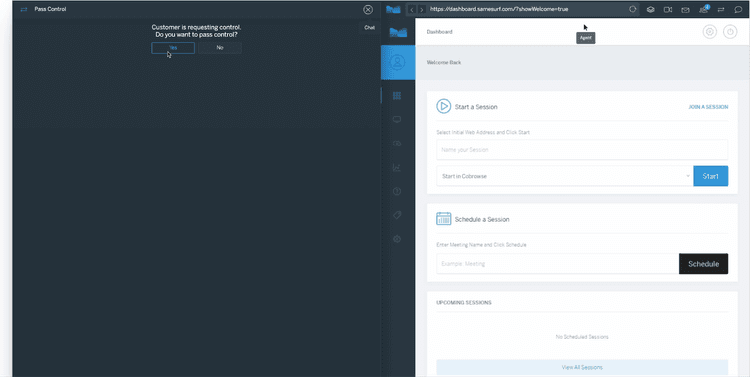
Samesurf is the inventor of modern co-browsing and a pioneer in the development of core systems for Agentic AI.
In a world where so much of our lives play out online, the human element often gets lost. Customers expect speed and efficiency, but they also crave understanding and connection. Businesses that fail to strike this balance risk frustrating their audience or losing them altogether. That’s where Samesurf cobrowsing comes in.
Samesurf Cobrowsing is more than a tool for sharing screens. It is a visual engagement platform built to make digital interactions collaborative, personal, and secure. With its patented cobrowse technology and suite of advanced features, Samesurf cobrowsing enables teams to guide customers, resolve problems, and build trust in real time. What might otherwise feel like a solitary online journey becomes a shared experience where people feel seen and supported.
Below, we’ll explore the top five Samesurf cobrowsing features, how they work, and how companies can apply them to create more meaningful digital connections.
1. Samesurf Cobrowsing: The Foundation of a Shared Experience
At the heart of the platform is Samesurf cobrowse, which allows multiple users to view and interact with the same online content at the same time. Unlike traditional screen sharing, cobrowse doesn’t expose an entire desktop or require downloads. Instead, it operates seamlessly within a single browser tab or mobile app. This creates a focused, secure, and install-free environment for both customer and agent.
Practical Application: Imagine a customer struggling to fill out a complicated insurance claim form. Without cobrowse, the support agent might spend several minutes asking clarifying questions like, “Do you see the box in the top-right corner?” or “Which page are you on now?” With Samesurf cobrowse, the agent instantly joins the customer in the exact tab they are viewing. The agent can point out the correct field, highlight the next step, or even walk the customer through the process in real time.
This “show, don’t tell” approach eliminates guesswork, speeds up resolution times, and drastically reduces customer frustration. For support teams, it means shorter interaction durations and higher first-contact resolution rates. For customers, it feels less like a transaction and more like having a knowledgeable partner right by their side.
2. In-Page Control Passing: True Collaborative Navigation
Another feature that sets Samesurf cobrowsing apart is its in-page control passing capability. Instead of handing over an entire device, participants can take turns navigating within a single webpage. Multiple modes exist, including multi-leader sessions where several participants can interact with content simultaneously.
Practical Application: Picture a retail scenario. A customer wants help completing a checkout, but they’re unsure how to apply a discount code. The support agent demonstrates by clicking through the process, then passes control back so the customer can enter their own payment information. This exchange creates a rhythm of collaboration: the agent guides, the customer acts, and both stay actively engaged.
This type of feature is especially valuable in sales contexts. A representative walking a prospect through a product demo can invite the customer to test-drive specific features within the same session. The hands-on participation helps customers feel ownership of the process, reinforcing confidence in their decision-making. Instead of being a passive observer, the customer becomes a collaborator.
3. Element Redaction: Security Without Sacrificing Support
Trust is essential in any customer relationship, particularly when sensitive information is involved. That’s why element redaction is one of the most powerful aspects of Samesurf cobrowsing. With this feature, sensitive data fields, such as credit card numbers, passwords, or medical details are automatically hidden from the agent’s view.
Unlike traditional screen sharing, where everything visible to the customer is also visible to the agent, Samesurf cobrowsing applies redaction at the element level. This ensures that even as the customer receives guidance, their private data remains protected. The platform complies with stringent standards like GDPR and HIPAA, making it an ideal choice for industries such as healthcare, banking, and insurance.
Practical Application: A financial services agent might walk a customer through applying for a personal loan online. When the form requires entering a social security number or income details, those fields remain hidden from the agent. The customer completes the entry in private, while still receiving step-by-step guidance for everything else.
This approach reduces the anxiety that often accompanies online transactions. Customers feel confident knowing their information is secure, and businesses benefit from enhanced trust and compliance. In many cases, this trust becomes a differentiator that keeps customers coming back.
4. HD Audio and Video Chat: Bringing Back the Human Element
Digital interactions often fall flat because they lack human warmth. Tone can be misinterpreted in chat messages, and lengthy email exchanges create distance. Samesurf cobrowse addresses this gap with integrated HD audio and video chat. This means customers and agents can talk face-to-face while simultaneously viewing the same content.
Practical Application: Consider a healthcare provider helping a patient navigate a new telemedicine portal. With video chat enabled, the provider can not only guide the patient through login steps and scheduling but also maintain a reassuring presence. Seeing a friendly face on the other side of the screen transforms the experience from a sterile transaction into something personal and empathetic.
The combination of conversation and shared context mirrors in-person assistance. For sales teams, it replicates the feel of a showroom meeting. For support teams, it adds clarity and reassurance. In both cases, it strengthens relationships by reminding customers that there is a real person invested in their success.
5. Upload and Share: Beyond the Browser with Samesurf Cobrowsing
Finally, Samesurf cobrowsing expands collaboration with its Upload & Share feature. Users can upload documents, presentations, images, or videos directly into the session for real-time sharing. This means the interaction doesn’t have to stop at web content; it can encompass nearly any resource relevant to the discussion.
Practical Application: A B2B sales executive might upload a detailed proposal and walk a potential client through each section in real time. Instead of juggling multiple apps or sending attachments that may or may not open correctly, everything happens in one seamless session. Customers can ask questions, request clarifications, and engage with the material immediately.
This feature also proves useful in customer support. A software company might upload a troubleshooting guide, while a travel agency could share sample itineraries and images of destinations. By consolidating resources into one space, businesses create smoother, more engaging conversations.
Why Samesurf Cobrowsing Matters
When you put all these features together, a bigger picture emerges. Samesurf cobrowsing is not just about helping customers complete tasks faster; it’s about transforming how digital interactions feel. Instead of cold, one-sided exchanges, businesses can create guided experiences that are secure, collaborative, and human-centered.
For companies, this translates into measurable benefits:
- Reduced support times thanks to visual context.
- Higher customer satisfaction from personalized, efficient guidance.
- Stronger trust due to robust security measures like element redaction.
- Improved conversions and sales by fostering real collaboration.
- Greater loyalty through experiences that feel less transactional and more like partnerships.
In an era where customers can easily switch to a competitor with just a few clicks, these advantages matter more than ever. Businesses that adopt Samesurf cobrowse are not just keeping up with customer expectations; they’re setting a new standard for what online engagement can be.
Final Thoughts
The digital shift has made convenience a given, but connection is what truly differentiates a brand. Samesurf’s patented cobrowse technology, supported by features like control passing, element redaction, HD chat, and content sharing, gives businesses the tools to bridge that gap.
By moving beyond the limitations of traditional screen sharing, Samesurf cobrowsing enables teams to deliver guidance that feels personal, secure, and collaborative. Every session becomes an opportunity to build trust, solve problems more effectively, and create lasting relationships.
At its core, Samesurf cobrowsing isn’t just about technology. It’s about bringing back the human touch in a digital-first world.
Visit samesurf.com to learn more or go to https://www.samesurf.com/request-demo to request a demo today.


