Samesurf Co-Browsing is Transforming Online Learning
October 08, 2025
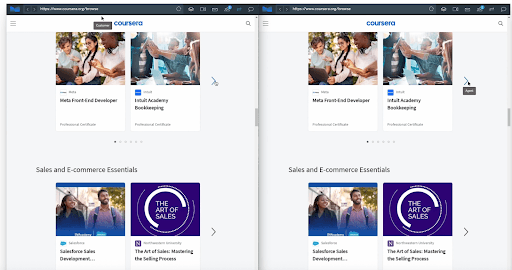
Samesurf is the inventor of modern co-browsing and a pioneer in the development of core systems for Agentic AI.
The rise of virtual and hybrid learning environments has brought remarkable flexibility to education, but it has also created new challenges. One of the biggest obstacles is the absence of a shared physical and visual space, which can lead to confusion, feelings of isolation, and unnecessary digital friction. Students can easily become disengaged, especially when navigating complex online assignments, learning management system portals, or digital lab simulations. Relying solely on verbal instructions often proves frustrating and inefficient, leaving learners unsure of next steps and educators struggling to provide clear guidance.
Samesurf Co-Browsing provides a powerful solution that transforms the remote learning experience. By creating a secure, real-time collaborative workspace, Samesurf Co-Browsing simulates the classroom environment, allowing students and educators to interact as if they were side by side. The platform goes beyond simple screen sharing, enabling educators to highlight, guide, and collaborate on digital content directly within the student’s browser. This approach removes technical barriers, enhances engagement, and ensures that learning remains interactive, personalized, and effective in any virtual or hybrid setting. With Samesurf Co-Browsing, educators can foster a more connected, supportive, and productive learning experience that mirrors the in-person classroom environment, even across distances.
Zero-Friction Classroom
In modern education, effective EdTech must prioritize accessibility and simplicity. Technical barriers such as required downloads, complex installations, or coding dependencies can stop learning before it even begins, especially for students using a variety of devices and network connections.
Samesurf Co-Browsing eliminates these obstacles with a code-free, install-free platform that instantly connects teachers, mentors, and students. By transforming screens into fully interactive virtual classrooms, Samesurf Co-Browsing allows learners to engage in real-time collaboration from any device, system, or network.
This zero-friction approach is critical for hybrid and remote learning environments. Students can access lessons on tablets, laptops, or desktops, while teachers can provide guided instruction, highlight key content, and collaborate directly within the student’s browser. With seamless, synchronous multi-user functionality, Samesurf Co-Browsing ensures universal accessibility, making distance learning more intuitive, engaging, and effective than ever before.
Enhancing Pedagogy
Samesurf Co-Browsing empowers educators to overcome key challenges in remote learning by creating a shared, interactive environment that enables personalized attention and effective instruction. Instructors can see exactly what a student sees, transforming virtual tutoring sessions into highly effective, real-time learning experiences. Educators can guide students through complex online simulations, digital lab exercises, or collaborative projects, ensuring no learner is left behind due to navigational or technical challenges. The platform also supports group activities and instructor-led sessions. Features like In-Page Control Passing allow both the student and instructor to interact within the same page, maintaining engagement without requiring students to relinquish control of their devices.
By turning abstract concepts into visually guided, concrete experiences, Samesurf Co-Browsing helps students grasp content more quickly and thoroughly. Instant, visual support also reduces student frustration, fosters confidence, and enhances the overall learning experience, making digital classrooms more effective, engaging, and empowering.
Building Trust with Samesurf Co-Browsing
In education, protecting student data while providing effective support is essential. Samesurf Co-Browsing is designed with enterprise-grade security to create a safe, private learning environment for students, parents, and educators. Unlike traditional screen-sharing tools that expose an entire desktop, Samesurf shares only the active browser tab or application, ensuring personal files and unrelated content remain private. Advanced features such as Screen Redaction, single-tab sharing, and enterprise-level encryption further safeguard sensitive information, giving educators and institutions confidence in the platform’s security.
Beyond privacy, Samesurf Co-Browsing improves technical and navigational support. Students encountering issues with learning management systems, online simulations, or digital assignments can receive immediate, visual guidance. Educators or IT staff can view the student’s screen in real time, troubleshoot issues, highlight critical areas, and guide them step by step, all without disrupting the learning flow. This seamless combination of security and instant, collaborative support minimizes interruptions, reduces frustration, and ensures that students remain focused and engaged. By providing a trusted, secure, and highly responsive virtual classroom experience, Samesurf Co-browsing strengthens confidence in both the technology and the educational process.
Personalized Learning at Scale
One of the most significant advantages of Samesurf Co-Browsing is its ability to scale personalized learning. Traditional online education often struggles to provide one-on-one attention to each student, leading to gaps in understanding and uneven learning outcomes. Samesurf Co-Browsing allows educators to provide individualized guidance to multiple students simultaneously while maintaining high levels of interactivity.
For example, an instructor leading a virtual coding class can quickly see where each student is struggling within a programming interface, offer real-time corrections, or demonstrate alternative approaches. Similarly, in subjects like mathematics or science, educators can visually walk students through step-by-step problem-solving methods within digital worksheets, ensuring clarity and understanding. By providing scalable, hands-on support, Samesurf Co-Browsing helps educators maintain high-quality instruction even in large classes, improving learning outcomes and overall student satisfaction.
Preparing Students for Digital Fluency
The modern workforce increasingly requires proficiency with digital tools and collaborative online environments. Samesurf Co-Browsing not only improves educational outcomes but also prepares students for the demands of the digital world. By engaging in interactive, guided learning experiences, students develop essential digital skills such as navigating complex software, following structured workflows, and collaborating remotely with peers or mentors.
Incorporating Samesurf Co-Browsing into curriculum design allows students to build confidence in their ability to interact with technology, troubleshoot issues, and complete digital tasks efficiently. These experiences translate directly to future professional environments, where digital collaboration is often the norm rather than the exception. By combining pedagogical support with practical digital skills development, Samesurf Co-Browsing equips students to succeed both academically and professionally.
Empowering the Next Generation of Learners with Samesurf Co-Browsing
The modern educational landscape demands tools that foster connection, clarity, and engagement. Samesurf Co-Browsing bridges the visual and collaborative gap that often hinders remote and hybrid learning, transforming virtual classrooms into interactive, dynamic environments. By enabling educators to guide students in real time, highlight key concepts, and provide step-by-step support, the platform makes complex lessons easier to understand and more engaging.
Samesurf Co-Browsing is more than just a support tool. It is a foundational technology for personalized instruction, improved content retention, and minimized digital friction. Students gain confidence navigating online assignments, simulations, and collaborative projects, while educators can deliver instruction efficiently and effectively. By creating a seamless, interactive learning experience, Samesurf Co-Browsing empowers both students and teachers to achieve their full potential in the digital classroom. Ultimately, this innovative platform not only supports learning in the moment but also equips students with the skills, confidence, and collaborative mindset necessary for success in an increasingly digital world.
Visit samesurf.com to learn more or go to https://www.samesurf.com/request-demo to request a demo today.


