Break Silos and Share Knowledge with Samesurf Co-browsing
September 23, 2025
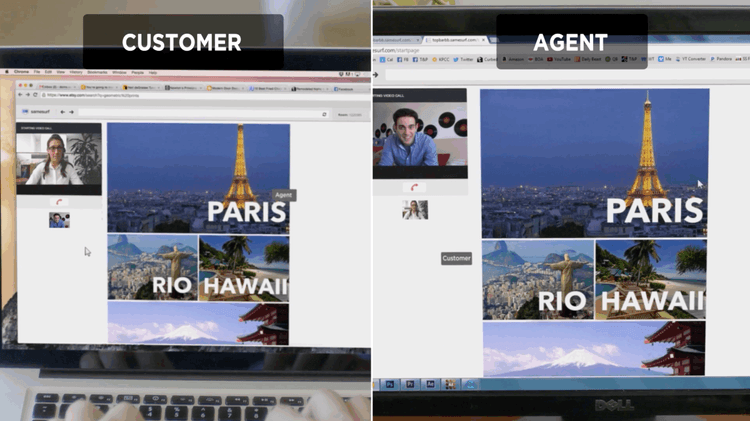
Samesurf invented modern co-browsing.
Keeping teams aligned is one of the toughest challenges in modern business. Even with the best project management software, messaging apps, and knowledge repositories, information can get lost, expertise can stay locked in individual departments, and team members can struggle to find answers when they need them most. Miscommunication, knowledge gaps, and siloed workflows lead to wasted time, duplicated effort, and costly mistakes. Traditional solutions like email chains, passive screen sharing, or help tickets often create more frustration than clarity.
While Samesurf co-browsing is widely recognized for improving customer-facing interactions, its co-browsing technology is also a game-changer for internal team collaboration. By moving beyond the traditional “see what I see” model to a real-time “do what I do” experience, Samesurf co-browsing allows teams to work together seamlessly, share knowledge instantly, and solve problems faster. This blog explores how Samesurf can enhance internal collaboration, particularly in helping sales teams navigate complex software and client portals.
The Internal Knowledge Gap: A Hidden Productivity Blocker
Take a distributed sales team as an example. Sales representatives are the lifeblood of any organization, responsible for managing client relationships, closing deals, and keeping the business moving forward. These reps often rely on multiple complex systems, including CRM platforms, client proposal tools, and custom-built internal software. When a new feature is released or a client asks a technical question, finding answers quickly becomes a challenge.
Traditional approaches often fail to address the problem efficiently.
- Help Tickets: When a sales rep encounters a problem, they might submit a detailed ticket to the IT or product support team. Responses can take hours or even days, and missing context often leads to multiple rounds of clarification. During this time, client calls may stall, and opportunities can be lost. The process is slow and reactive, creating frustration for both the rep and the support team.
- Passive Screen Sharing: For urgent issues, reps may share their screens with an expert. While this allows the expert to see the problem, the interaction is often inefficient. Experts must verbally guide reps through complex steps, leading to confusion and repeated mistakes. The sales rep often feels like they are being “driven from the back seat,” which can be mentally taxing and stressful for both parties.
- Email Threads: Another common approach is sending screenshots or step-by-step instructions via email. This method often results in long, confusing threads where important details are buried. Context is lost as messages pile up, and the solution may not reach other team members who could benefit from it.
These methods solve immediate issues but fail to transfer knowledge effectively. Sales reps remain dependent on experts, and internal specialists spend excessive time addressing repetitive questions. Knowledge stays siloed, creating bottlenecks that slow down the organization.
How Samesurf Co-browsing Transforms Internal Collaboration
Samesurf co-browsing creates a shared digital workspace where team members can interact in real time within the same browser tab. Teams can control who has access, what can be edited, and what remains private. Here’s how Samesurf enhances internal collaboration:
- Instant, Secure Access: Sales reps can send a secure session link to a product specialist. The expert joins instantly with a single click, without downloads, plugins, or IT involvement. The session is limited to the specific browser tab, keeping all other information private. This instant access allows reps to solve problems quickly, even during live client calls.
- Visual Context for Faster Problem Solving: With Samesurf, the expert sees exactly what the sales rep sees. This eliminates the need for long verbal explanations. Experts can identify the problem immediately and provide precise guidance. Misunderstandings are reduced, and issues are resolved faster.
- Active Guidance and Knowledge Transfer: Beyond just seeing the problem, Samesurf allows experts to take temporary control of the browser. They can demonstrate steps in real time, showing reps exactly how to navigate the system, enter data correctly, or troubleshoot an issue. This “show, don’t just tell” approach ensures reps internalize the process and become capable of solving similar problems independently in the future.
- In-Page Annotations: Samesurf co-browsing includes built-in annotation tools. Experts can circle important fields, highlight buttons, or add visual notes directly on the page. This reinforces key steps and makes instructions easier to remember. For example, an expert might highlight a “Submit” button and remind the rep to always confirm entries before moving on. These visual cues help reps retain information better than text-based instructions alone.
- Multi-User Collaboration: Some problems require expertise from multiple departments. Samesurf co-browsing allows several team members to join a session simultaneously. For instance, a sales rep, a product specialist, and a developer can collaborate in real time to debug a complex portal issue. Each participant has their own cursor, enabling true teamwork without confusion. This breaks down departmental silos and encourages cross-functional problem solving.
- Session Recording for Knowledge Sharing: Every Samesurf session can be recorded. This turns one-on-one interactions into long-term learning resources. Recorded sessions can be added to a searchable internal knowledge base, creating a library of solutions for common problems. New hires can watch recordings to learn processes quickly without repeatedly asking senior staff for help. This transforms individual expertise into a shared resource for the entire organization.
Real-Life Use Case: Sales Teams Navigating Complex Software
Imagine a sales rep is on a call with a client and needs to generate a custom quote using a multi-page portal. They get stuck on a data entry field and cannot proceed. Traditionally, this would require placing the client on hold, submitting a ticket, or awkwardly navigating the system while receiving verbal instructions from a specialist.
With Samesurf co-browsing, the rep can initiate a secure co-browsing session instantly. The product specialist joins with a single click, sees the exact field the rep is struggling with, and can even take temporary control to demonstrate the correct steps. The rep learns how to complete the task in real time, and the interaction can be recorded for future reference. The client remains engaged, the issue is resolved immediately, and the rep gains knowledge for future situations.
This approach not only solves the immediate problem but also builds long-term capabilities within the team. Each session becomes a teaching moment rather than just a problem-solving exercise.
The Measurable Impact on Teams
Implementing Samesurf co-browsing for internal collaboration provides concrete benefits:
- Faster Onboarding: New hires learn faster through real-world examples and recorded sessions, reducing the time to full productivity.
- Increased Expert Efficiency: Specialists spend less time handling repetitive requests and more time on strategic tasks, improving overall team productivity.
- Higher First-Time Resolution: Sales reps resolve issues on the first attempt, maintaining client satisfaction and reducing the likelihood of follow-up questions.
- Improved Knowledge Sharing: Recorded sessions and annotations turn individual expertise into a shared resource, creating a culture of learning across the team.
- Enhanced Team Cohesion: Teams feel connected and supported, fostering collaboration, trust, and a sense of shared purpose. This is especially important for distributed teams where physical proximity is limited.
- Reduced Errors and Missed Opportunities: Real-time guidance minimizes mistakes and ensures that processes are followed correctly, reducing costly errors and missed sales opportunities.
Beyond Sales: Applications Across the Organization
While sales teams benefit significantly from Samesurf co-browsing, the technology can support any department that relies on shared knowledge and complex workflows.
- Customer Support: Internal teams can guide reps or other support staff through troubleshooting processes, ensuring consistent service.
- Human Resources: HR teams can walk employees through benefits portals or internal systems, reducing confusion during onboarding or policy changes.
- IT and Product Development: Technical teams can quickly resolve issues in internal applications, collaborate on debugging, and provide hands-on training for new features.
- Finance and Operations: Teams handling complex workflows or compliance-related software can benefit from guided sessions and annotations, reducing errors and improving efficiency.
By breaking down internal silos, Samesurf co-browsing enables organizations to operate more cohesively, regardless of department or location.
Conclusion
In an increasingly distributed and complex work environment, Samesurf co-browsing is more than just a tool for customer support. It transforms slow, frustrating internal processes into opportunities for collaboration, learning, and knowledge sharing. By allowing team members to work together in real time, visually solve problems, and record solutions for future use, Samesurf co-browsing helps organizations unlock the full potential of their workforce.
Teams become more efficient, experts become more productive, and knowledge flows freely across the organization. Samesurf co-browsing not only reduces frustration and delays but also builds a culture of collaboration where every team member has the tools and guidance they need to succeed. By breaking down silos and fostering internal learning, Samesurf co-browsing empowers businesses to grow faster, smarter, and more effectively.idance they need to succeed. By breaking down silos and fostering internal learning, Samesurf empowers businesses to grow faster, smarter, and more effectively.
Visit samesurf.com to learn more or go to https://www.samesurf.com/request-demo to request a demo today.


